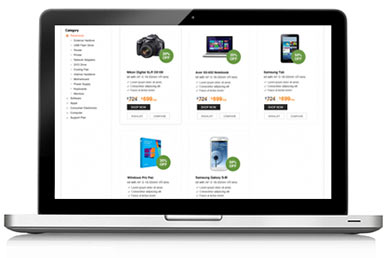
With all the offers and discounts in the holiday season, most of us have purchased one device or the other. If you were in time to fight through the peak demand and shipping hassles and get your hand on the computer, you had eyed for long, then a very big Congratulations!
Whether it is the stunning new Microsoft Surface 2, a Windows 8 laptop or a desktop PC that you always wanted you still need to set it up as per your requirements. Here are the first few important things that you need to do to get started with your computer.
One of the worst nightmares for your brand new computer would be getting infected with a malware. So, yes you need an antimalware and all latest PCs come with an in-built antimalware. But, here is the catch; it wouldn’t be updated. So, the very first thing that you need to do once you have set up your PC is head to scanner settings and update the ‘definitions’. For, further security, you can also install TechGenie Free Antivirus that keeps you protected, round the year.
The next thing you need to take care of is to install all available Windows updates. Even a new computer is not fully updated. Every month, Microsoft releases security and non-security updates, so it is best to check for updates, before you start.
So, the obvious question…why this? You have a brand new computer that you have just booted, how will you lose files, when you haven’t created any files so far. But, once more there is a catch. File recovery programs often require to install one, before you can use it. So, it could automatically overwrite the area on the hard drive where a deleted file was hiding.
Play safe and install a file recovery program as you get started. Once done, you can forget about it. It would just do its work if you ever lose your files.
This is one more thing that you need to take care of, especially because you have a new PC on your hands and wouldn’t like things to go wrong with it. Online backup is a smart way to ensure that all your data is protected and secure on some servers that is away from your home. Cloud storage is also an option but, to store everything you have on clouds, you will have to spend more as compared to online backup service.
So, get started with your brand new computer and keep your data safe and secure.

Choose from one of our solutions and experience high quality support for your home or business needs. Go ahead, make the most of technology.
Call Us Toll Free Now
No issue is too big or too small for our tech experts. With the lowest wait time and the highest resolution rate,
our technicians have set high standards. Just call us and watch your problem become ours.