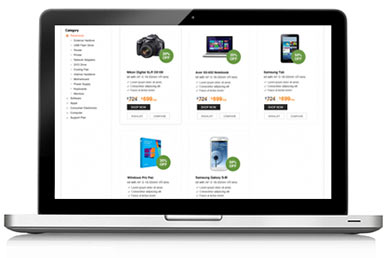
Organizations including small, medium and large enterprises are shifting from desktop suites to cloud-based productivity suites. In addition to reducing costs of hardware upgrades, cloud-based productivity suites help businesses scale up with growing IT demands of businesses and simplify infrastructure. Also, these productivity suites render cross-platform and device compatibility from notebooks to tablets, ease of sharing data and documents among colleagues, tracking of data, cloud service, security of data and other benefits. Of the all available options, Google Apps for Business and Microsoft’s Office 365 are two most obvious choices.
Both Google Apps for Business and Microsoft’s Office 365 offer productivity suites and cloud services including email and calendars for businesses and enterprises. And here comes the question: which productivity suite enterprises should opt for, whether Google Apps for Business or Microsoft’s Office 365. To help organizations take well-informed decision, we have conducted a head-to-head comparison between two productivity suites below.
Let us begin with what these two productivity suites have to offer. Microsoft’s Office 365 includes Microsoft Word, Excel, PowerPoint, OneNote, as well as Microsoft SharePoint and Lync. Whereas Google Apps for Business includes Gmail, Google Calendar, Google Drive, Google Docs, Google Sheets, Google Slides, Google Sites, Google Vault and More which includes Google+, Chrome for Business, Groups for Business, AdWords, AdSense and many more.
Documentation
Microsoft Office 365 documents are most commonly used in small, medium and large businesses. Hence, it is easier for businesses to adopt and accommodate this productivity suite as compared to Google Apps for Business. Moreover, Microsoft Office 365 offers better and more advanced, business users focused formatting tools with its Microsoft Word, Excel, PowerPoint, OneNote among others, than Google Apps does. Office 365 business users will also extensive set of templates for documents, spreadsheets and presentations.
Google Docs of Google Apps for Business helps users import Microsoft Word documents, auto-save those and assigning different groups to work on those same documents with any of them to interfere in others’ works.
Microsoft Office 365 also offers Sharepoint to let users share and collate documents with employees and other respective groups. Though Sharepoint is a little difficult for tech-moderate users, Google Docs offers more ease for users and lets them work, view updates and comments added to a documents and share document at the same time.
Compatibility
Enterprise users of Google Apps for Business can import document files of different formats including Microsoft Office 97-2003, Microsoft Office 2007/2010, RTF, CSV, OpenOffice text and among others. And Google Docs also allow users to export word documents into PDFs. On the other hand, web based version of Office Apps of Microsoft Office 365 supports limited version of Word documents. Moreover, some users can only view documents but cannot edit. Many have complained that they cannot edit on Word documents online and they also had to convert in to XML formats to be able to edit or export Excel, PowerPoint or OneNote.
Calendar and email
Microsoft Outlook of Microsoft Office 365 enables users to categorize their emails and put those on custom folders and subfolders. In the same fashion, Gmail from Google Apps for Business lets users categorize their mails into labels and sub-labels.
At the same time, Gmail also allows users to integrate other tools of Google into it. Gmail users can translate mails sent in foreign language from within Gmail, can chat from the mail client without having to use Gtalk separately. Plus, Gmail users also add senders to their Google+ circles, or initiate a conversation via hangout video conference with several people. However, online interface of Microsoft Outlook is clearer than desktop, but business users would find Gmail more convenient.
Pricing
Google Apps for Business offers services on both monthly and yearly basis. It charges $5 per month, per user and $50 yearly, per user. With this subscription, Google Apps for Business offers 25GB of cloud storage for mails and additional 5GB on Google Drive. However, users can upgrade to Google Apps for Business with Vault for $10 per month to get more security and additional features. With Vault, subscribers will get additional storage space of 20GB for $4 per month. On the other hand, Microsoft Office 365 comes in various versions for small businesses, medium businesses and large enterprises. While Office 365 for Small Business costs $6 per user per month and $72 per year, Office 365 for Small Business Premium costs $150 per user per year (including desktop suites of Word, Excel, PowerPoint, OneNote, Outlook, Access, and Publisher, Lync and InfoPath for five devices) Small Business Premium package also offers extra benefits such as 25GB mailbox and 10GB of SkyDrive cloud storage.
Security
Google Apps for Business comes with limited support for group management. Google Apps does not provide any capability to assign identities and offers no identity management. Users will get either entire or no access to Google Apps for Business. Evidently, businesses which are looking for tiered access for various levels of IT people and employees will find it a bit disappointing. On the other hand, Microsoft Office 365 users benefit from managing rights from multiple levels using Active Directory. Also they can create role-based security models in order to assign specialized tasks to certain employees and restrict full administrative rights.
If your employees are mostly on the go and have to access documents on the go, then, Google Apps for Business will offer you more mobility and flexibility to access, view, and edit documents from the cloud. Google will allow you to access every word document, spreadsheet, presentation on the web. Plus it also lets you manage business financial data by using Google Finance.
However, if your business requires complex data creation and more sophisticated formatting tools, then you need to settle for Excel, Word, PowerPoint and choose Microsoft Office 365 for Small Business Premium package which also lets conduct conferences using Microsoft Lync and Skype.

Choose from one of our solutions and experience high quality support for your home or business needs. Go ahead, make the most of technology.
Call Us Toll Free Now
No issue is too big or too small for our tech experts. With the lowest wait time and the highest resolution rate,
our technicians have set high standards. Just call us and watch your problem become ours.