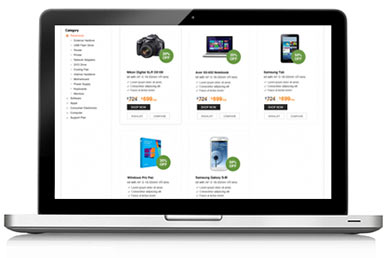
Planning to leave early this Friday? Here are some great time saving computer tips and tricks that can improve your productivity and help you get more done in less time.
Searching for mails, clearing pending mail responses and cleaning up your inbox eats away your time and hampers your production every day. So, the first thing to do is clean your inbox and respond to mails every day. Organizing your mail into folders is another way of keeping things clean and organized. Donít make it a Friday ritual to reply to each and every mail that you got over the week. Instead, you should only have mails of that day left on your plate. Above all, go for the Inbox Zero app to handle the email mess the smart way. This smart computer app will help you breeze through your inbox in no time.
Meetings planned in a haphazard manner can eat away the entire day. Though, you canít do away with meetings, using the meeting-minutes service called Less Meeting helps you organize your meetings in a proper way. The entire focus of this service is speed and zero time wastage. This service gives the standard note and minute keeping features along with timers, helping you cut down meeting and keeping it within a desired timeline. This is a computer tip that is useful for organizing any day of the week, not just Friday?
You must already know the Microsoft Office keyboard shortcuts for cut, copy, paste. However, there are more hot keys that can make you do a number of tasks quite easily. No, you donít need to have the hot key cheat sheet in front of you all the time. Instead, go for KeyRocket. This tool quietly runs in the background while you continue to work on Word, PowerPoint, or Excel. It goes on suggesting shortcuts as you need them.
Tabbed browsing makes life easy for us, however it also eats up RAM and slows down the computer and hampers production. One smart computer tip is using OneTab, an add-on for Google Chrome browser. Whenever, you have too many tabs open and they start getting out of hand, just click the OneTab icon. All your open tabs will close and will automatically be stored in a list. You can later go through the list and reopen either any specific tab or all of them at once.
Living in a digital age also means that your business cards should be digitalized. If you are still entering your business card in your address book by hand, then definitely it is a waste of time. Instead, use Evernote Hello, that is available for iOS and Android. It allows to take a picture of the card from your smartphone, then scan the text, digitize it and adds the details to your contacts list.
Do you often work on similar documents like invoices or expense reports? If you open a previous document, edit and then rename with your current data, then it is definitely not a smart way to work with files. How about making templates for the most commonly used style forms, so that all that you need to do is put in the details and you are ready to release it.
Online syncing and storage is one of the important components to get the most out of your time. Dropbox, Microsoft SkyDrive and Google Drive each has the capacity to keep your documents in the cloud that can be accessed from any PC or device with just a web browser.
When you have something handy, you should take full advantage of it. So, if you are a Windows 7 or Windows 8 user, you can easily optimize your taskbar. Launching a program that is pinned to the taskbar is always easier to locate rather than identifying it from your desktop or looking for it through the Start menu. Take a close look at your taskbar and see whatever is there is much needed. Get rid of anything that is not required and just fine tune your taskbar.
Your boss may be watching you all the time, yet there is something much better that lets you focus on tasks at hand and make you aware of where you are wasting your time. So, if a certain amount of time is going into non productive tasks and websites, then RescueTime can fix it for you.
This app runs quietly in the background while you work and even tracks the websites and programs you are using and for how long. The free version of this app, gives you clarity of where you can save your time and channel your time better.
We all indulge in minor distractions at work, whether it is by visiting sites like YouTube, Reddit or reading stuff on Wikipedia. However, if you want to avoid this easy distraction, than just get Cold Turkey.
Cold Turkey can control your unwanted browsing habits. If you just want to visit your Facebook page once after lunch, it wouldnít let you. This tool is not a browser extension and it does not run in the background, so it is quite difficult to bypass it.
Letís hope you are leaving early this FridayÖ

Choose from one of our solutions and experience high quality support for your home or business needs. Go ahead, make the most of technology.
Call Us Toll Free Now
No issue is too big or too small for our tech experts. With the lowest wait time and the highest resolution rate,
our technicians have set high standards. Just call us and watch your problem become ours.