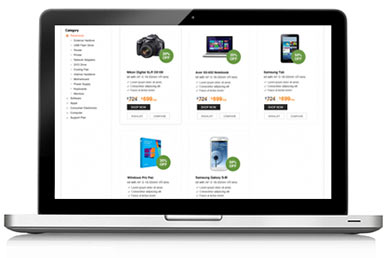
When was the last time you got bombarded with a tech question? My guess, perhaps 5 minutes back. Whether it is our mom, dad, brother, sister, partner or fellow workers, we all get those ‘out of nowhere’ tech queries for which sometimes we know the answer and sometimes we don’t.
Covering technology for a living, people generally have a very high expectation from me when it comes to figuring out where did that download go, computer slow problems, and insights about Apple, Google, Xbox etc. even before I take the first sip of my favorite cappuccino.
So, this year I thought, I will be prepared and once attacked with those tech questions my answers will be ready. Definitely, I would like my readers to also take benefit of these ready to use tech solutions this holiday. So, next time your family innocently puts that tech issue in front of you, just click and read the solution below.
Yep, there always seems to be something wrong with the printer. Printer jam, dry ink and other stuff just make this hardware a devil’s box. To avoid jamming issues, remind them not to push already printed on paper through the printer. Best to use new paper that is kept flat. If you are facing printing problems, where you can’t get the right print between landscape and portrait mode, or your printer is giving you blank prints, then seriously you need to do a lot of R&D. The smarter way to do it is set up Google Cloud Print and then print to a fixed printer from anywhere. Of course, you can also call tech support and get it fixed.
Even though one of the most popular social networking channels, it still confuses people like my dad. He wants to be visible on Facebook but doesn’t want everybody to know everything. Of course, Facebook wants it to be the other way, but it is still possible. Even though you can no longer hide your account from searches, you can target your posts with separate lists. So, put your friends, family and acquaintances into different lists.
So, once you create a post, you will notice a button to determine who sees it. Select the list your post is meant for. Once, that is done, the post will only be visible to selected eyes.
Well, of course there is a smarter way of getting that done. If you have iPhone then you can use iPhoto for OS X and Photo Gallery for Windows. Both of them will let you download all your photos to your computer and then you can delete as many as you like in a single click. If you are using an Android, then just use Image Capture on the Mac. The display will happen on the left sidebar and you can select the photos you want to delete.
Another easy way of getting this tech issue fixed is using Dropbox. Just sign up, put it on their computer and phone and then just photo sync. All you need to do after this is launch Dropbox on your phone, every time you want to sync new photos.
You can use iPhone to download new music, irrespective of the device that it was purchased on. All you need to do is, go to Settings and then click on iTunes and App Store. After that you just need to check Automatic Downloads and turn on Music.
So, your uncle decided to become the cool dude of the family and got a universal remote to control the entire home theatre. Yes, it didn’t turn out to be all that fun. One of the common reasons for this tech problem is that users stop the setup just after putting the first code that works with the volume and mute. But if the other functions don’t work, it simply means that you will have to go back to the set up and try a new set of codes and it should work. Still unsuccessful? You just need to try new codes. It is tedious, but then you fix the issue….that’s how it all started right!
One of the universal solutions I have learnt in this industry is, unplug and then plug it back in. But if this doesn’t work, then the quick and smart solution is to reset it to its factory default settings. If you try to troubleshoot things, in all probabilities, it is going to take longer. Also, once it is reset to its original, you get the chance to set up a stronger password. But remember to take down the password somewhere (not on a tissue please) as it will be forgotten…trust me!
Reading all those horrid password hack news, make us change our passwords quickly. However, this starts another set of problems, i.e. remembering these new passwords. So, yes there is a smart way to go about it. Go for a password wrangling tool like 1Password or LastPass. Both of these password managers store multiple login information and then sync this information with multiple devices and operating systems. All you need to do is come up with one single, hard to crack password and you are set.
One of the never ending difficulties of the Internet today also is Internet Explorer and Flash. There are websites, where you just have to work around with Flash. There is no way out. But using Internet Explorer is completely a matter of choice. So, the most important thing that you need to do is explain them that IE is passé, and it is time to move on to a better browser like Chrome. If you are able to convenience them, then just set up the new browser and say a happy good bye to IE.
If not, well just update to the latest version of IE and see if the problem still comes up.
Your sister gifted your dad a Kindle but that’s all. So, far he has managed to read one book as he simply doesn’t know that he needs to connect it to an Amazon account. The very first thing that you need to do is inform them that Kindle is a part of the Amazon world. Set up an account and then direct them to the Kindle store to check out the latest books.
This question is equivalent to a wife complaining to her husband that he has changed after marriage. There is no one reason. In fact, it can be more than one factor that contributes to the slow PC problem. Here are the things that commonly trigger the problem off.
Do you have more tech questions, send them across and I would love to answer them. Want a shortcut? Just call on our toll free number and get a tech expert to handle these tech questions while you enjoy your holiday wine.
Happy Holidays!

Choose from one of our solutions and experience high quality support for your home or business needs. Go ahead, make the most of technology.
Call Us Toll Free Now
No issue is too big or too small for our tech experts. With the lowest wait time and the highest resolution rate,
our technicians have set high standards. Just call us and watch your problem become ours.