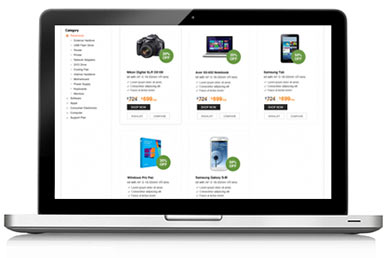
Do you think your computer is moody, making it behave in its own different ways? If you think your computer is quite unpredictable and that’s making you look for that hammer, wait; everything is not lost…not yet!
Here are some common computer problems and their fixes to help make even the most troublesome computers perform.
It is very likely that you have come across this message sometime or the other, while working on your computer. You work on your computer and you notice the PC performance is getting gradually slower and slower. Programs also take a hard time to open and close. It takes forever to make web pages open or close. And then you get the dangerous sounding message; "virtual memory is too low". Don’t worry, this message is not that scary as it sounds.
Virtual memory is the space your computer uses when it is short of RAM (Random Access Memory) that is used to run programs like MS Word or MS PowerPoint. So, how can you fix this common computer problem and avoid it from coming back?
Increase the virtual memory size on your computer
The first and the most obvious solution, is to increase your computer’s virtual memory settings. However, before you decide how much more memory you need, you need to know how much do you have already. Please note, disturbing the settings of your computer’s virtual memory can cause further problems in your computer. Instead, try step 2 to handle this problem better.
Add more RAM to your computer
Another way of handling the common computer problem of virtual memory running low is to increase the RAM of your computer. Once more, you need to know what is the average RAM requirement as per your operating system.
More RAM does not harm your computer, but less RAM can make your computer unresponsive.
The more RAM you have, the better.
You must know about moving program windows around the desktop. You can just simply click and hold the window’s title bar to move it around. However, how do you go about when you have accidently moved a window’s title bar off the desktop and you can’t grab it anymore? You will find the windows in that stuck up position.
The solution is much easier than you think. All you need to do is use your keyboard to help move your window.
This is a very annoying and common computer problem. The taskbar is the horizontal bar at the bottom of your computer screen that displays open programs on your desktop. This taskbar also contains the Start menu that lets you navigate to different programs installed on your computer. For most of us, it is one of the most important things to control your computer.
However, the fix is simpler than you think. The taskbar actually does not disappear but simply hides. Your taskbar may have hidden itself behind other open windows, or at the top or at the side of your screen. Sometimes, we even unintentionally make the taskbar so thin that it almost seems invisible.
Here are some quick fixes to get your taskbar back:
Fix 1: Locate your taskbar that may have got hidden behind other windows.
Fix 2: Find your taskbar elsewhere on your screen.
Fix 3: Simply make your taskbar a bit more thick.
Here we have just talked about the 3 common computer problems. However, if you are still facing different computer issues, then call us and we can diagnose, troubleshoot and fix the problem for you in no time.
No matter how ill your computer is, we have a fix for it.

Choose from one of our solutions and experience high quality support for your home or business needs. Go ahead, make the most of technology.
Call Us Toll Free Now
No issue is too big or too small for our tech experts. With the lowest wait time and the highest resolution rate,
our technicians have set high standards. Just call us and watch your problem become ours.