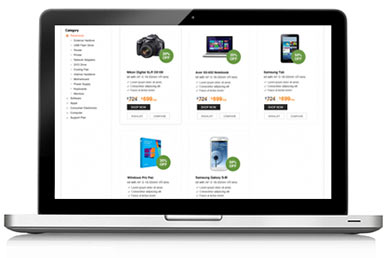
Windows password recovery tools look like lifesavers, especially when you see these two words flashing on your PC. Whether you want to recover a password or reset lost user and administrator passwords, Windows password recovery tools are handy.
No matter how organized and sharp memory skilled person we are, there are times these Windows password recovery tools become necessary. Here are top 5 free Windows password recovery tools that can get you or your desperate relative back logged in.
Ophcrack Windows password cracker supports Windows 7, Windows Vista, and Windows XP.
Just like Ophcrack, one needs to boot to a burned CD that is created with Offline NT Password & Registry Editor ISO file. After one runs the program, the person needs to log into their Windows account without entering any password.
Offline NT Password & Registry Editor works with Windows 7, Windows Vista Windows 2000, and Windows NT.
However, Kon-Boot 1.0 does not work with 4-bit versions of Windows. Kon-Boot works with Windows Vista and Windows XP and Windows 7.
PC Login Now is compatible with Windows 7, Windows Vista, and Windows XP.
One may find Cain & Abel a bit complicated to use as compared to other password recovery apps.
Cain & Abel works with Windows XP, Windows Vista and Windows 7.
What password recovery tool saved your day? Tell us about them in our comments.

Choose from one of our solutions and experience high quality support for your home or business needs. Go ahead, make the most of technology.
Call Us Toll Free Now
No issue is too big or too small for our tech experts. With the lowest wait time and the highest resolution rate,
our technicians have set high standards. Just call us and watch your problem become ours.