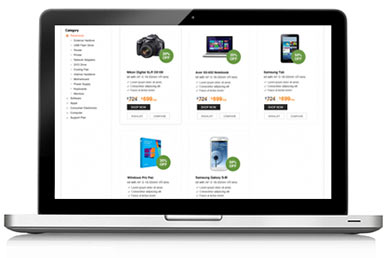
Are you working in a home-based office set up and trying to get the most out of your Mac? No matter what kind of activity you engage in, there are some great productivity apps for Mac that you can use every day, for almost any type of work you engage in. These productivity apps not only save time, but also help work in an efficient way.
One of the most basic set ups when you are working in a home based office set up is a calendar. Yes, the operating system comes with an installed and default Calendar application, but you must check out Fantastical before you conclude, what is the best calendar for your Mac.
Fantastical lets you input and check calendar events and schedules right from your Macís menu bar. So, if you want to create a new event, all you need to do is just open Fantasticalís drop down window. Rather than clicking numbers and times, you just need to write events like you would do on a piece of paper.
You also have the option to preset the type of reminders you want for the calendar events. Fantastical syncs with Appleís Calendar application. You can also check out the iPhone version of Fantastical that works pretty much the same way. By having Fantastical in your menu bar, you will not require to open Calendar app to add or review events.
Do you find that your Mac slows down throughout the day or when you have multiple applications open? Just download Super Memory Cleaner. It is free and does a great job of cleaning up your system with just a click. You can select between auto-clean or clean at start up.
One of the important things that gives a professional feel to your home business setup, is the desktop wallpaper. Whether you need your Mac for client presentations or giving yourself that tough corporate feel, this application gives you a range of options to select from.
These desktop wallpapers are designed by digital artist Vlad Gerasimov and can be downloaded for just about any size desktop monitor. This is one of the simplest ways to keep things interesting in your home office.
What coffee does for you, Caffeine does for your Mac. When you want your Mac desktop or laptop to stay awake while you are giving a presentation, playing a video or simply multi-tasking, just enable Caffeine. It keeps your Mac from going to sleep till you switch it off.
Trello is an online and mobile application that works excellently as a task and project manager. With this just one app, you can sort ideas, lists, tasks and project workflows. You also have the option of sharing your whiteboards with others and viewing them in any browser. Isnít it really helpful?
Did you find these Mac based home office applications interesting? Share with us, which productivity apps for Mac you use the most.

Choose from one of our solutions and experience high quality support for your home or business needs. Go ahead, make the most of technology.
Call Us Toll Free Now
No issue is too big or too small for our tech experts. With the lowest wait time and the highest resolution rate,
our technicians have set high standards. Just call us and watch your problem become ours.