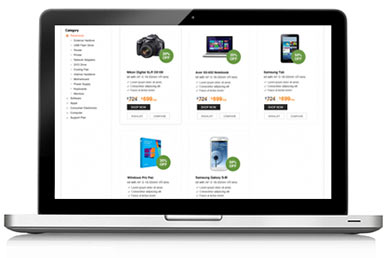Are you a bit unsure about getting that iPad? Canít decide if itís worth your hard earned money. After all there are many Smartphones that can almost do everything that is expected from an iPad, right?
But the thin line of Ďalmostí is there. iPad is a favorite of many for different uses. You can do a range of things with your iPad. Check out these top 6 uses of iPad that is definitely going to make you grab one today.
- Mobile GamingiPad is an extremely cool device, but the ability to use the gyroscope and accelerometer, takes portable gaming to a completely new level. The iPad 2 has further enhanced this with the ability to play augmented reality games. Things get much more exciting with iPad 3ís Retina Display. The graphics are so awesome that they can easily compete with console games.
- Connect the iPad to Your TVOne of the iPad features that makes it stand apart is the great entertainment value it adds. You can actually stream HD video and even play high quality games on your iPad. If this hasnít got you all excited, then how about watching it on the big screen? There are different options available to connect your iPad to TV. You can also use AirPlay to wirelessly connect iPad to Apple TV. You are unlikely to face any problem and both video and sound quality is great.
- Personal AssistantWith iPad 3 and iOS 6, iPad has got a new personal assistant. Siri can be a valuable assistant for performing tasks, right from setting up meetings on the calendar to finding local eating joints. You can even make your dinner reservations by Siri. What is the best part of this new personal assistant? Reminders. Siri makes it super easy to set reminders, especially if you are one who is always forgetting your appointments.
- Wi-Fi HotspotThe 4G version for iPad 3 on Verizon, really makes it easy to have net on the go. This means you can use your iPad as a Wi-Fi Hotspot and of course with 4G, you enjoy super fast speed. However, the tiered data plans can get a bit expensive if you download too much of data.
- Video CameraThe original iPad didnít have a camera, but the iPad 2 had a back facing camera, but then it is not very impressive. However, the iPad 3 camera is pretty good. You can take videos and with different video apps for iPad, you can also edit videos including the version of iMovie for iPad.
- Control a RobotThis is one of the coolest uses of iPad. Yes, you can actually control a robot. Double Robotics created an iPad robot that is essentially an iPad stand and the wheels can be remotely controlled. This comes handy when you have to video conference on the move.
Now check out this infographic on 6 top uses of iPad and share it with your friends. We are sure, they will not hesitate buying an iPad after this.