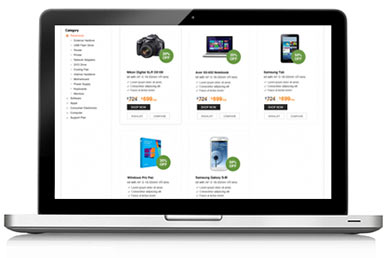
Smartphones and tablets are what define the tech world today. Whether it is checking mails, surfing the web, quick little shopping or skyping with friends, it is how we get along our day. Just like we love them, kids also have a unique fascination for these devices. With bright screens, touch controls and easy to hold sizes, they just canít stop exploring them.
But before you hand over your smartphone to your kid, you need to close access to your personal information and other sensitive data that you just canít afford to lose or leak.
Thankfully, there are different tools that you can use to lock down your phones when you give it to someone who should have restricted access. Here is how to go about with different operating systems.
If you are using Windows Phone 8 then you would be aware of the Kids Corner, that can be accessed from the main Start menu or even through the Settings. You can add games, music, videos and apps in this section and then just lock it down with a 4-digit pin number.
Kids by default will not be able to make purchases while they are in the Kids Corner. Of course, you have the option to set up a Wallet pin and can approve in-app purchases. To move out of Kids Corner, you just need to press the Start button twice and you will reach the main lock screen.
Android Smartphones donít come with default parental controls, however there are loads of apps like Kids Place and Kid Mode that comes with pre-loaded games and apps along with a child lock feature. Some apps even give you an upgrading option and comes packaged with a complete suite of parental controls, of course with premium membership.
Both iOS 6 and the other versions of Apple mobile operating system have very limited set of parental controls and restrict the way different features are used. Most of the iOS Smartphones have disabling features like camera, browsing or access to iTunes Store etc.
iOS Smartphones also have an Allowed Content feature that gives the ability to restrict the type of content that is accessed or downloaded. You can restrict access to specific songs, filter movies, TV shows as per age ratings. iOS Smartphones also lets you turn off app purchases or asks for a password every time your kid tries to make a purchase.
The Restrictions tool can be accessed through Settings. You can use it to avoid changes to the different privacy settings like photo sharing, Bluetooth activation and location services among others.
BlackBerry 5.0 and later have Parental Controls that either come as a built in app, a free update or can be downloaded from the BlackBerry App World. Most of the controls in BlackBerry are about limiting access to existing features like camera etc. However, BlackBerry also provides blocking tools for phone calls and other types of communication.
So just remember, by enabling some apps or tools you can protect your smartphone data from getting misused or lost...even accidentally.

Choose from one of our solutions and experience high quality support for your home or business needs. Go ahead, make the most of technology.
Call Us Toll Free Now
No issue is too big or too small for our tech experts. With the lowest wait time and the highest resolution rate,
our technicians have set high standards. Just call us and watch your problem become ours.