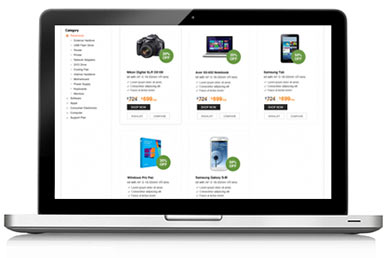
Want to improve the Google Voice experience? Here are 3 Android apps that can help you make calls over Wi-Fi.
Google Voice is one tool that lets you have one number to reach all the phone numbers you are using at a given time. With features like ‘quiet time’ and organizing contacts into caller groups, Google Voice lets you do things, the way you want it.
However, when you want to make data or Wi-Fi calls you need one of these Android apps. With the help of these Android apps or Wi-Fi calling, you will be allowed to sign in with your Google Voice number or account and dial numbers over a Wi-Fi connection.
The first thing that you need to know is install a copy of Talkatone on your Android device. Once you open the app, you will be required to sign in. If you want Talkatone to only use Wi-Fi and not 3G/4G data you need to put that in the Connection area of the Settings menu. Tick the checkbox for Wi-Fi only.
To make calls, tap on the Phone icon in the main area and then dial the desired number.
To get started with this Android app, simply install GrooVeIP Lite on your Android device. The free version of this Android app only allows Wi-Fi calling. If you want 3G/4G support, you need to go for the paid version.
Open the app and then select the Google account you want to use for signing in. You now need to authorize access. If you can’t see your preference listed, simply press the manual sign in button and feed in the required information.
To make calls, simply tap on the Phone icon along the top of the Android app and dial the number. This Android app gives excellent audio adjustment settings and you get perfect clarity while making calls.
The first thing that you need to do is install a copy of Phone for Google Voice and GTalk on your Android device. Once you open the app, you will be prompted to log in with your Google account details. For making calls, you need to tap on the round button labeled Keypad and then dial the required number. You can always select from Contacts the number you want.
One of the biggest limitations that this Android calling app has is that it does not support 3G/4G calling.
So, what is your favorite way to enjoy Google Voice Wi-Fi calling?

Choose from one of our solutions and experience high quality support for your home or business needs. Go ahead, make the most of technology.
Call Us Toll Free Now
No issue is too big or too small for our tech experts. With the lowest wait time and the highest resolution rate,
our technicians have set high standards. Just call us and watch your problem become ours.