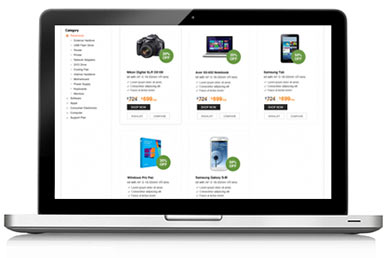Are you all excited about Microsoft Office 2013, the latest productivity suite for Microsoft Windows? Office 2013 comes packed with all exciting features including extended file format support, support for touch and even user interface updates. However, what will make you completely fall in love with Office 2013?
Check out these 7 Microsoft Office 2013 features that simply makes this productivity suite a must have.
- Turn PDFs into "Real" DocumentsOne great feature of Office 2013 is the way you can open and edit PDF files. Office 2013 does an excellent job with PDF conversions; maintain both the content and the original layout of the PDF. You will also get the important elements like page numbers, headers and footers put in the Word document correctly. You will also be able to add extras like text or images wherever you want. Click here to know more: Microsoft Office 2013: How to turn your PDFs into "Real" Documents
- SkyDrive makes saving documents to the Cloud easyWhen you travel, you only take your documents and not your PC. You can now save files from Office 2013 apps, right into the SkyDrive. You not only can edit them quite easily in the Office Web apps, but also can access the Recent Documents menu, when you put Office 2013 on any other PC. To put it in easy words; life is simplified. Read Connect to the cloud with Office 2013 appsto find out more about Office 2013 apps.
- OneNote Radial Menu for TouchOne of the most impressive Metro applications is OneNote for Windows 8. You can now open your OneNote notebooks from the SkyDrive and add handwritten notes. Enjoy the handwriting recognition tool that makes this app so extra cool. You should also try out the context sensitive radial menus that has tools for formatting text, editing photos, copy or pasting, all possible at your fingertips. Don't know how to enable touch mode in Office 2013? Read How to enable Touch Mode in Office 2013 to find out.
- Read and Play Videos in WordDo you still use Microsoft Word only for reading and writing text? Word now does more than that. You can embed videos from YouTube and even watch them in your documents with Office 2013. The new reading view quite serves the purpose. It will resize the text automatically, making it easy to read on screen. When you tap on a picture of video, it pops up in a bigger window, making it easier to view. Click Empower your write-ups using Microsoft Office 2013 to know more.
- Easy Comments for Discussing Documents and PresentationsOne of the important things that we do is insert comments when working on a document or on PowerPoint. This simple feature is now much better in Office 2013. You can now reply to comments by using the free Office Web apps. In Microsoft Word, you can mark a comment as done and then hide it, so that it is not distracting to you. Want to make the most out of Word 2013 editing features? Read Simplify your editing with Microsoft Word 2013 to find out all the tips and tricks.
- Push Email from any EAS WebmailYou have so far used EAS standard to get your email, contact and calendar from different webmail services like Hotmail, Gmail and Yahoo! Mail. Now Outlook will also get the same information from any webmail service that uses EAS without any plugins or add-ons. You get your address book, diary and of course, the mail gets 'pushed' to you as it arrives. So, no more waiting for 15 minutes or more. Unable to sync your Outlook.com account? Read Connect your Hotmail and Gmail accounts to Outlook 2013 for easier accessibility to get started.
- Skype from EmailThis is one interesting feature in Office 2013. If you email someone who has a Skype account, then you will get to see a status light, telling you whether the recipient is offline, online or busy. All you need to do is click on their name and phone or video call them, right from your mailbox.
So, what makes Microsoft Office 2013 your favorite?