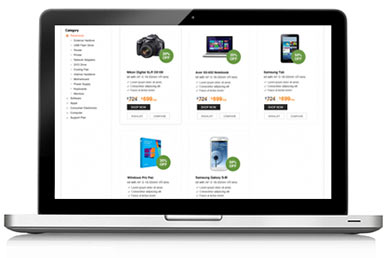
Oh crap! Your Twitter account has been hacked and yes, it is not funny.
Whether you Tweet for fun, communicating with friends or for business, a hacked Twitter account can be quite damaging. But don’t panic. You can fix your Twitter account in just 5 easy steps. So, let’s fix your account.
A hacked Twitter account can be a source of embarrassment and anger for you. It can even get worse, when you start losing followers that you worked so hard to get. It is not very difficult to understand if a Twitter account has been hacked or not. You may suddenly get direct messages, looking something like this.
If any of these links are clicked, then the Twitter account will be immediately compromised. The obvious thing to do is delete such messages. Here are some other suspicious activities, indicating that your Twitter account has been hacked.
By now, you must be certain that your Twitter account has been compromised. Now check out these 5 steps to fix your hacked Twitter account.
#1. Go to the top right side of your Twitter account. Click on the ‘profile’ button (the silhouette of a man). A drop down will appear. Now click on ‘Settings’.
#2. Select ‘Password’ from the different options available. You will be able to see on your right the Password page, stating ‘Change your password or recover your current one.’ You will be able to see 3 blank boxes: current password, new password, verify password. Create a strong new password for your Twitter account and then finally verify it. Click on ‘save changes’.
If you are unable to log in to your Twitter account, then go to the password reset page and enter your email address and username. Twitter will check the correct email address and not what the hacker may have put and then send a reset password to you. Once, you are able to login, you can continue with the remaining steps.
#3. Now go back to the 'Account' and verify all the information that is given there. Double check the email address that is given. If the information reflecting is of the hacker and not yours, then reset it to your details and then click on ‘Save Settings’.
# 4. now, let’s make sure, hacker doesn't have access back into your Twitter account. So, click on the ‘Apps’ section on the left column. You will be able to see the list of all apps or third party sites that have access to your Twitter account. Unfortunately, at this level you need to delete each of these apps. Note down the names of each application and then click on the ‘Revoke Access’ button on the right of the name of the application.
#5. Now finally delete all the Tweets that were posted, when your account was compromised.
Congrats, your Twitter account is now safe.

Choose from one of our solutions and experience high quality support for your home or business needs. Go ahead, make the most of technology.
Call Us Toll Free Now
No issue is too big or too small for our tech experts. With the lowest wait time and the highest resolution rate,
our technicians have set high standards. Just call us and watch your problem become ours.